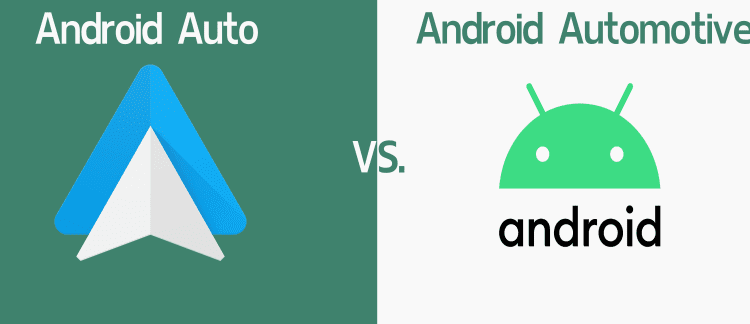Everything on Android Automotive and Android Auto
Screens have infiltrated your car! For better or for worse, your favorite infotainment features are now bound to a touchscreen, and Android Auto and Android Automotive will be a part of that. But infotainment is much more than a screen; it’s a gateway. It’s your portal to navigation, music, and even games. Some would argue that most of this is useless because they love driving, and you can’t look at a screen, or you’ll crash! So, you need an intuitive, hands-free, and proactive system like your smartphone.
We blame Google for this, but the Android naming scheme and app names constantly change or disappear from existence. The perfect solution to this is explaining everything on Android Automotive and Android Auto and forever updating it into the future, so that’s what we did!
Oh, and by the way. If you wanted to see if the Apples grow any better on the other side, we got a piece up for Apple CarPlay, as well.
Android Automotive vs. Android Auto — What’s the difference?

Android Automotive is a version of Google’s Android OS designed specifically for vehicle infotainment systems – the big tablet or normal-sized display, depending on your make and model, sitting in your center console.
Volvo and Audi were the first auto brands to partner with Google in building Android Automotive for their next-generation vehicles. Although Google revealed Android Automotive to the public in 2017, it didn’t officially debut until the Polestar 2 came along in 2021. Some supported vehicles ship with Google Automotive Services (GAS). This app package contains services like Google Maps, Google Assistant, and Play Store.
The crucial differentiating factor is that cars without GAS will not directly support Google apps, opting for their customized Android-based app implementations. You cannot access third-party apps through the Google App Store, but if these vehicles support Android Auto, you can still access some of your favorite apps.
What is Android Auto?
Android Auto is an app for Android phone users to display content from their mobile devices to the infotainment display in their cars. Often bundled with CarPlay, Apple’s iPhone equivalent, Android Auto has been a mainstay since Google announced it in 2014.
Android Auto gets frequent over-the-air system updates and bug fixes, always doing its best to deliver the optimal on-the-road experience for Android folks. You can use Android Auto wirelessly or with a USB cable, though compatibility varies from car to car. Only 2020 models and newer support wireless connectivity.
Key features of Android Automotive
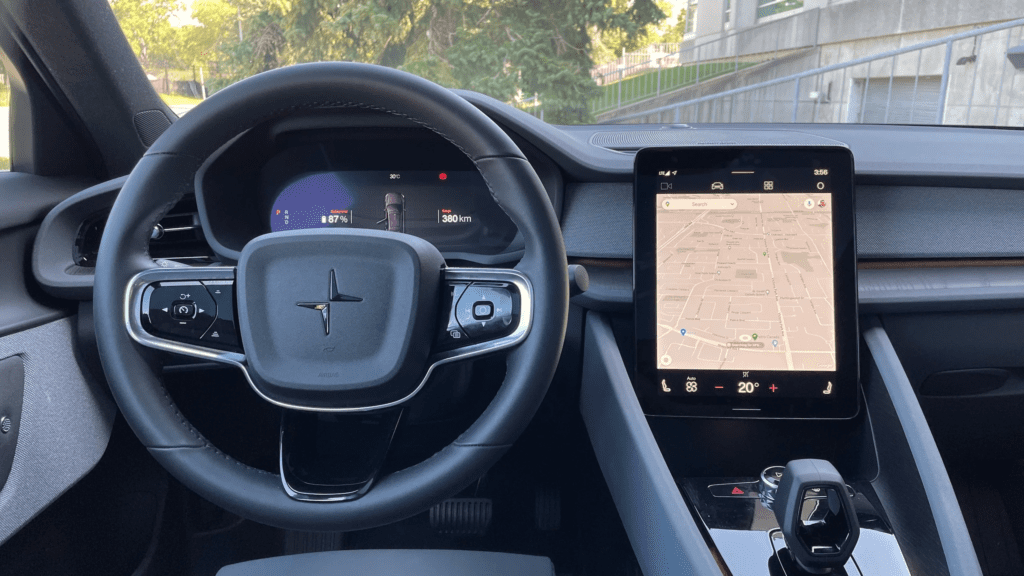
Perfect! Now you know the difference between Android Automotive and Android Auto. But your favorite electric car needs an electric operating system. Android Automotive has its own feature set, design language, and cool integrations.
Safety first
Focus on the road! The Android Automotive UI is designed to be easy to navigate and reduces the need for prolonged interactions with infotainment while driving. Google Assistant provides context-aware responses. Proactive suggestions like traffic alerts, route changes, rest stops, and hotels keep you informed without the need for device fumbling.
In an emergency, Android Automotive can call 911 or provide location information to first responders. This can be integrated with vehicle sensors and driver monitoring, making the response instant.
Wireless connectivity
Similar to your smartphone, Android Automotive provides regular updates through cloud services. It supports Wi-Fi connectivity to connect to local Wi-Fi networks for software updates and enhanced app functionality. Hands-free calling, audio streaming, phone calls, text messaging, and app mirroring are all enabled through Bluetooth.
Certain vehicles offer remote vehicle control with a smartphone app. You can lock, unlock, and locate your vehicle remotely from anywhere as long as you can access the internet.
Advanced driver assistance
ADAS features are fast becoming the tech to have in your car. Driver and blind spot monitoring, sensors, night vision, and traffic jam assistance are some driver assistance features that can be integrated with Android Automotive.
OEMs implementing their software is also vital for the Android ecosystem and consumers. You get more features, and BMW gets to add lane-keeping to its X6. Self-driving is the first thing that comes to mind when people think of ADAS, and the more consistent and intuitive these systems are, the better. A single base that manufacturers can modify is the best implementation to achieve this.
Accessibility
Accessibility is essential for colorblind drivers and those with auditory/visual impairments. Haptic feedback makes it easier to access touchscreen features without distracting you from the road. So you don’t need an impairment for these features to be helpful.
Connectivity and integration in Android Automotive
Connectivity is becoming increasingly important. What if you need to access your ring doorbell while on holiday or ensure a package gets delivered to your house, not your nosy neighbor? You can’t look at your phone while driving, so the best way to do this is through your car.
App ecosystem
Third-party app support is a must in today’s connected world. Android Automotive gives you access to your favorite apps through the Google Play Store. Car-integrated features like voice control make these apps easy to control without taking your hands off the wheel. You can even access games and movies when your vehicle is stopped.
Integration with Google Services
You can link up your Google account and access all your photos, calendar dates, and messaging apps. Android Automotive doesn’t integrate Apple’s ecosystem, but if you’re an iPhone user, you can use Apple CarPlay.
Integration with smart homes
Need to get the mood right, but you’re thousands of miles away? Android Automotive can control features like A/C, surveillance, and lights with your smart home hub. Geofencing means you can trigger these features when you’re in or leaving the vicinity of your house.
Navigation
Do you need anything more in a car OS than navigation? Android Automotive allows you to access more than just Google Maps: real-time traffic updates, traffic camera alerts, lane guidance, and site discovery. Navigation with Android Automotive is more like a co-driver than just a map.
Android Automotive’s ever-expanding car list
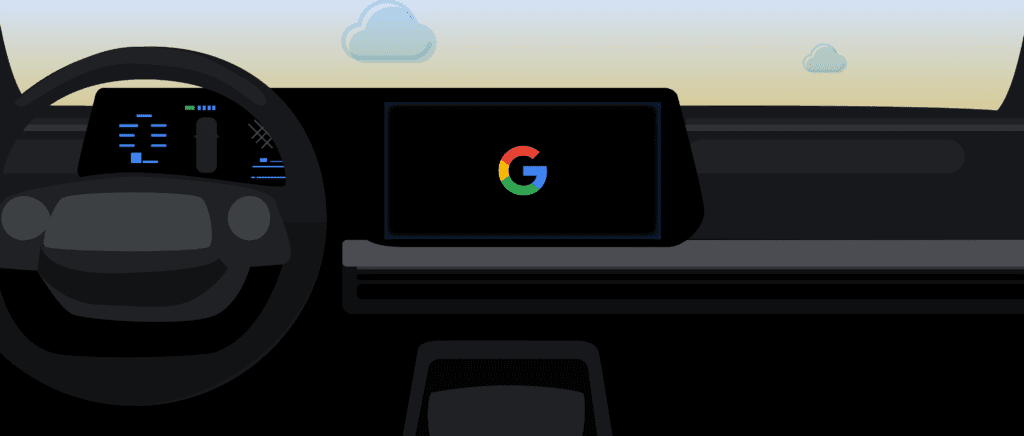
Acura
- Acura ZDX (2024+)
Audi
- Audi Q6 e-tron (2024+)
BMW
- BMW X1 (2023+)
Cadillac
- Cadillac CT5 (2025+)
- Cadillac Escalade IQ
- Cadillac Lyriq
- Cadillac XT4 (2024+)
Chevrolet
- Chevrolet Colorado (2023+)
- Chevrolet Corvette E-Ray
- Chevrolet Equinox EV
- Chevrolet Silverado (2022+)
- Chevrolet Silverado EV
- Chevrolet Traverse (2024+)
- Chevrolet Suburban (2022+)
- Chevrolet Tahoe (2022+)
- Chevrolet Blazer
Chrysler
- Chrysler Pacifica (2021+)
Dacia
- Dacia Duster (2024+)
Dodge
- Dodge Durango (2021+)
- Dodge Hornet (2021+)
Fiat
- Fiat 500
Ford
- Ford Mustang (2024+)
GMC
- GMC Canyon (2023+)
- GMC Hummer EV
- GMC Sierra (2022+)
- GMC Yukon (2022+)
Honda
- Honda Accord (2023+)
- Honda Prologue (2024+)
Lincoln
- Lincoln Nautilus (2024+)
Lotus
- Lotus Eletre
- Lotus Emeya
Lucid
Lynk
- Lynk & Co 01
Nissan
- Nissan Rogue (2024+)
Polestar
- Polestar 2
- Polestar 3
- Polestar 4
- Polestar 5
Renault
- Renault Austral
- Renault Espace (2024+)
- Renault Mégane E-Tech Electric
- Renault Master (2024+)
- Renault Rafale
- Renault Scénic E-Tech (2025+)
Volvo
- Volvo C40
- Volvo EX30
- Volvo EX90
- Volvo S60 (2023+)
- Volvo S90 (2022+)
- Volvo V60, V60 Cross Country (2023+)
- Volvo V90, V90 Cross Country (2022+)
- Volvo XC40 (excluding T2 engine model) (2023+)
- Volvo XC40 Recharge (only BEV version)
- Volvo XC60 (2022+)
- Volvo XC90 (2023+)
Alfa Romeo
- Alfa Romeo Tonale
Maserati
- Maserati Ghibli (2022+)
- Maserati GranTurismo (2022+)
- Maserati Grecale (2022+)
- Maserati Levante (2022+)
- Maserati MC20 (2022+)
- Maserati Quattroporte (2022+)
Rivian
Togg
- Togg T10X
Relation to Android Auto

Android Auto is constantly evolving. It has been around longer than Android Automotive and is available via aftermarket head units. So your favorite 2000s sports car, budget beater, or classic car can access modern maps and features. A great strategy for sustainable car use.
Key features of Android Auto
- User-Friendly Interface: Large, easy-to-read icons and minimal distractions allow quick access while driving.
- Phone Integration: You can conveniently make calls, access contacts, and see call history. All the usual phone features without the phone!
- Home Screen Customization: You can customize the Android Auto home screen to access your favorite apps quickly.
- Music: Music playback can be controlled via voice commands, steering wheel controls, or the touchscreen.
Connectivity and integration in Android Auto
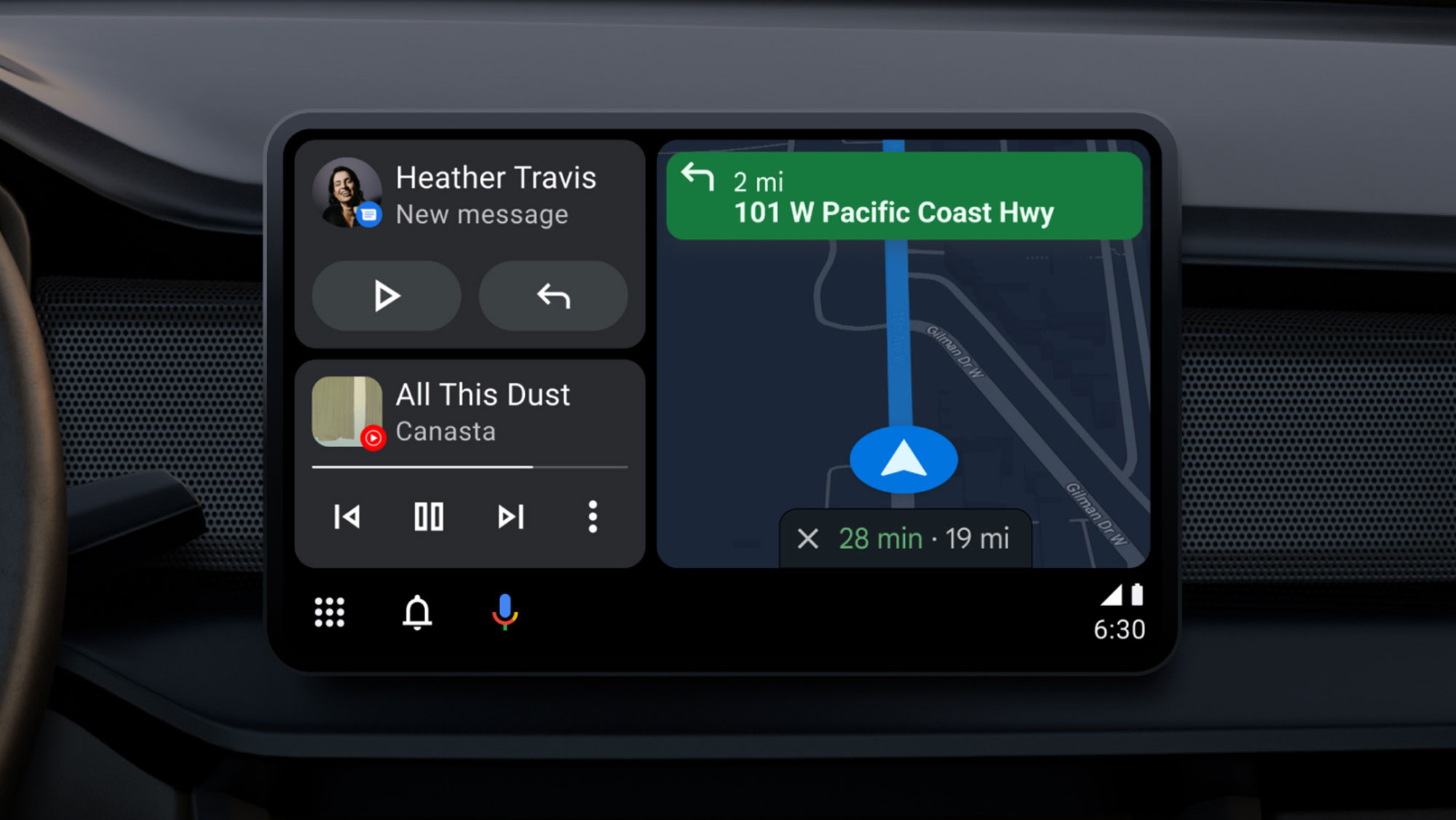
Entertainment
You can access your favorite music streaming services, like Spotify, and control playback through voice commands or the vehicle’s controls. Podcasts, audiobooks, and radio apps are also readily available.
Navigation
Android Auto leverages Google Maps for real-time traffic updates, turn-by-turn directions, and detailed route information. So it’s pretty much the same as your phone in the sense of navigation, without having to fumble through touchscreen menus.
The future of Android-based infotainment
Android Automotive and Android Auto will undergo remarkable advancements in the future. These systems will offer drivers and passengers more personalized, and intelligent experiences, focusing on safety. Strong competition is also arising as Apple further develops CarPlay.
So, we’ll keep you updated on everything there is to know about Android Automotive and Android Auto. Keep up!