Smartphones are extensions of many peoples’ arms. That has made it increasingly important for automakers to offer phone mirroring technologies in new vehicles, such as Apple CarPlay. The interface projects a familiar iPhone-like display on top of the standard infotainment system, giving users the ability to stream music and maps, use voice controls, and more. This overview will help you get a feel for Apple CarPlay’s functionality and how it could be a useful feature in your next car.
And for those interested in seeing if the grass is greener on the other side, we got this piece up for Android Auto and Android Automotive, as well. Yes, they’re related. No, they’re not the same.
What does Apple CarPlay do?
Akin to Android Auto and Android-based phones, Apple CarPlay brings some of the iPhone’s most commonly used apps to the in-vehicle infotainment system. Some vehicles offer wireless connectivity, while others require a wired connection, but the functionality is the same regardless of how it’s set up. Though it might seem counterintuitive, CarPlay is intended to reduce the common distractions caused by using a smartphone while driving by placing most used functions closer to the driver’s line of sight.

Though CarPlay-capable vehicles have manufacturer-designed infotainment systems, the Apple interface overlays the stock software. That means that certain functions still rely on the vehicle’s built-in hardware, but the Apple software handles the visual and interactive components. A great example is with phone calls, as most vehicles offer hands-free calling through Bluetooth. While Apple CarPlay’s call system still relies on Bluetooth, the phone interface looks and feels just like an iPhone’s.
CarPlay can also supplement vehicle technology and add functionality to lesser-equipped models. The iPhone has had GPS navigation capabilities for as long as anyone can remember, but navigation isn’t a feature lavished on every new vehicle. CarPlay enables navigation in vehicles without the function and can bring other mapping apps, such as Waze and Google Maps.
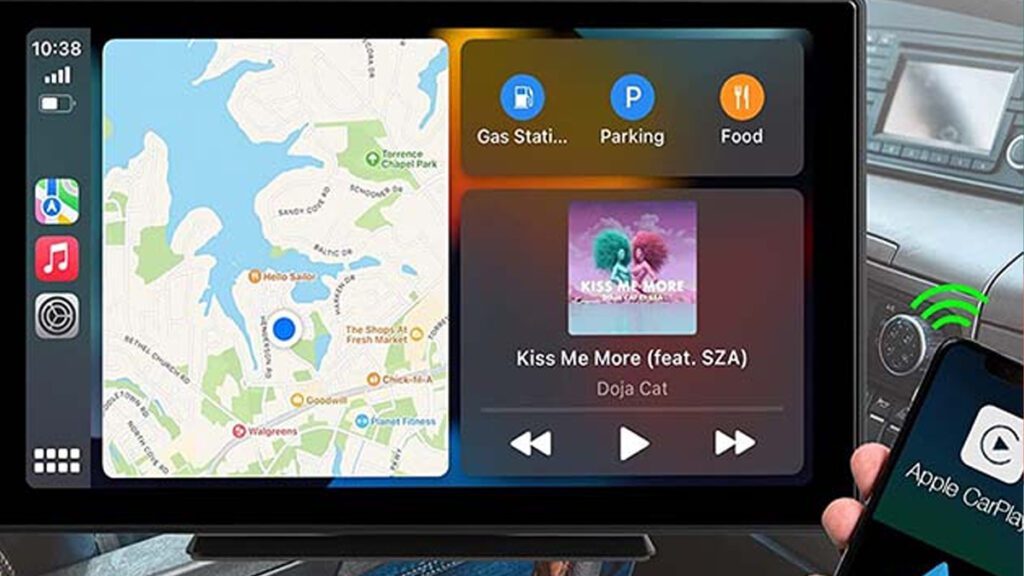
Getting started with Apple CarPlay
Unlike past technologies, which could require complicated setup and configuration, CarPlay is mostly a plug-and-play operation. If your car has wired Apple CarPlay, plug the device into the data USB port, and the vehicle should automatically recognize the phone as offering CarPlay. You may be asked to agree to share the device’s information with your vehicle, and Apple delivers a popup message on the device, also asking for confirmation.
Wireless connections offer similar ease of use, but there may be a few extra steps to getting started. You’ll have to turn on Bluetooth on your device and make sure that it’s discoverable to outside connections. Once you’ve selected the vehicle and begun the connection from your device, there is often a code or number that you’ll need to confirm between the two devices.
Once set up, CarPlay should connect automatically each time you enter and start the vehicle. Depending on the model, you should also have multiple ways to access the native infotainment system, either by using a home button or an on-screen icon.
Siri works with Apple CarPlay
Siri works with Apple CarPlay, even if your car has built-in voice controls. The digital assistant offers many in-vehicle functions, including calls and text messages. Siri can read incoming messages and take dictation for outgoing messages, though it can sometimes be challenging to get the right wording or punctuation with voice commands. Similarly, users can make and take calls using Siri, and the function usually works with vehicles’ built-in voice command buttons. You can also get directions, play music, set calendar reminders, and get weather updates by asking simple questions.
Turning off Apple CarPlay
Turning off CarPlay is as easy as unplugging your phone, but there is a way to disable the vehicle connection going forward. You’ll need to head to your iPhone’s settings app and locate the CarPlay menu by searching. You can remove the vehicle from the list of CarPlay-approved connections there, but you’ll have to go through the initial setup again if you want to reconnect.

Cars that have Apple CarPlay
The vast majority of new vehicles come with Apple CarPlay, leaving only the most outdated, cheapest models without it. Some automakers charge extra for the functionality, and some may only offer Apple CarPlay without Android Auto, but it’s hard to find a new car without the feature. If you’re looking for a used car, many started offering the tech in 2017 and 2018, but you’ll need to check the specific vehicle’s options list to be sure. Apple provides a list of every CarPlay-compatible vehicle right here if you have any questions.
Big, longtime users of CarPlay include but absolutely, sure as heck are not limited to: BMW, Volkswagen, Ford, Chevrolet, Hyundai, Acura, Honda, Subaru, and pretty much mostly everyone else under the sun. But again, never hurts to check first.
Should you wish to add CarPlay to a vehicle that never included it, retrofit kits do exist, from Amazon to aftermarket parts retailers. Such goodies range from full-on infotainment system upgrades and screen replacements to more simplistic, dashboard-mounted nav screens.

Apple CarPlay FAQs
Does Apple CarPlay use my phone’s data connection?
Unless your car has a Wi-Fi hotspot, yes, your iPhone will use data for maps, traffic information, streaming music, and more. You can play downloaded podcasts and music without a data connection, but most CarPlay functions require one.
Can I add Apple CarPlay to a vehicle that doesn’t have it?
Depending on the age of the vehicle, maybe. Some newer models tie several functions into their infotainment systems, making it difficult or impossible to change things. Older cars with CD head units or even a cassette system should be pretty easy to retrofit. Having said that, some companies have devised methods of “projecting” CarPlay over a factory interface, but they’re not available for every model and may be clunky to use.
Is there a monthly fee for Apple CarPlay?
While some automakers desperately want to charge owners for ongoing tech features, Apple CarPlay is free to use. That said, you may have subscription fees and other charges associated with specific apps or functions, so it’s a good idea to make sure you know what’s coming.
Can I use an iPad with Apple CarPlay?
Though it might seem like a no-brainer for CarPlay to offer iPad support, the system only works with iPhones. Beyond the physical differences between tablets and phones, there are software differences, and Apple has not extended CarPlay support to the iPad.
















